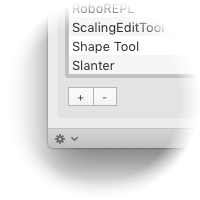Installing extensions manually ↩
Installing extensions
To install an extension, simply double-click a .roboFontExt file. A dialog will appear, asking you to confirm the operation.
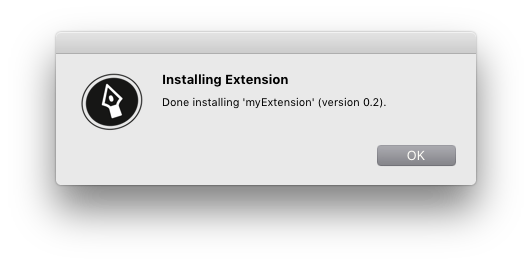
That’s it! The extension is installed and ready to use.
Updating extensions
If the extension was already installed, a dialog will appear asking if you would like to re-install it. Use this option to manually update an installed extension to a more recent version.
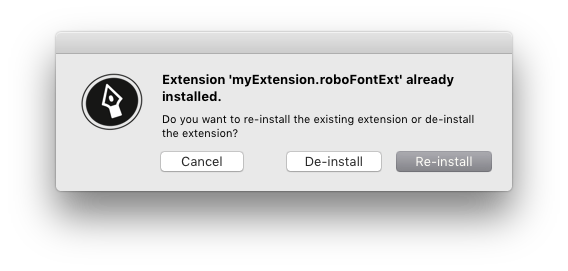
Uninstalling extensions
To uninstall an extension, go to the Extensions Preferences, select the extension which you would like to uninstall, and click the minus button at the bottom left of the list.