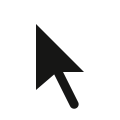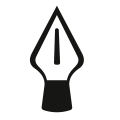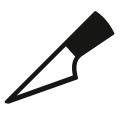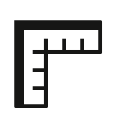Interactive tools ↩
Glyph view events
All interactive tools support the following mouse events:
| event | description |
|---|---|
| space + click + drag | Move the Glyph View inside the scroll window. |
| ⌘ + space + click | Zoom in. |
| ⌘ + space + drag | Zoom to marque rectangle. |
| ⌥ + ⌘ + space + click | Zoom out. |
| ⌥ + mouse scroll | Zoom in or out. |
| drag an image into the Glyph View | Create an Image object in the current glyph. Only one image per layer is allowed. Image formats .png, .jpeg and .tiff are supported. |
More interactive tools
Many other interactive tools are available as extensions:
- Pixel Tool
- Draw with ‘pixels’ using rectangles, ovals or components.
- Shape Tool
- Draw primitive geometric shapes: rectangles and ovals.
- Scaling Edit Tool
- Editing Tool which scales off-curve points while moving on-curve points.
- Blue Zone Editor
- Edit blue zones visually inside the Glyph Editor.
- Bounding Tool
- Editing Tool which displays the bounding box and divisions.
- Check Parallel Tool
- Check if lines connecting on-curve & off-curve points are parallel.
- Corner Tool
- Round or cut contour corners by dragging to define the radius.