Custom contextual menu ↩
This example shows how to create a custom contextual menu in the Font Overview.
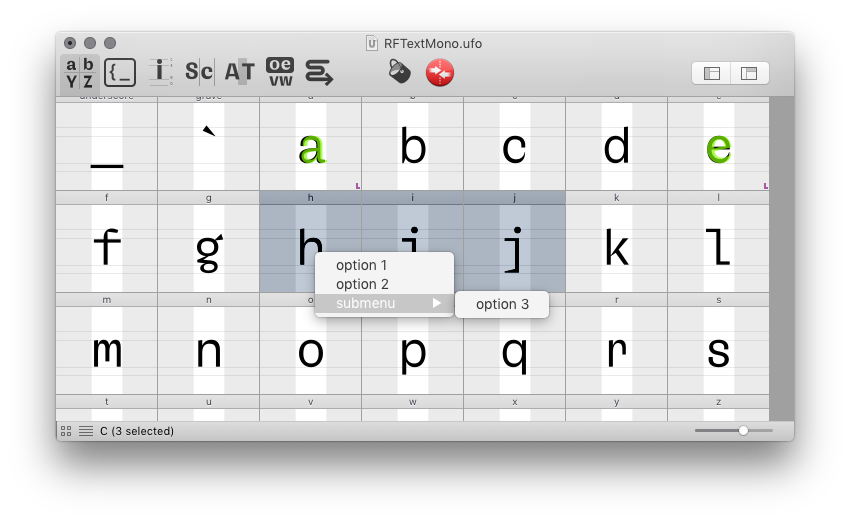
To activate the contextual menu, right-click anywhere in the font window.
from mojo.subscriber import Subscriber, registerRoboFontSubscriber
class CustomFontOverviewContextualMenu(Subscriber):
debug = True
def fontOverviewWantsContextualMenuItems(self, info):
myMenuItems = [
("option 1", self.option1Callback),
("option 2", self.option2Callback),
("submenu", [("option 3", self.option3Callback)])
]
info["itemDescriptions"].extend(myMenuItems)
def option1Callback(self, sender):
print("option 1 selected")
def option2Callback(self, sender):
print("option 2 selected")
def option3Callback(self, sender):
print("option 3 selected")
if __name__ == '__main__':
registerRoboFontSubscriber(CustomFontOverviewContextualMenu)
The same approach can be used to add custom items to other contextual menus in RoboFont. Use the following
Subscribermethods to access the menus for space center, font overview and the glyph editor: