Proof words ↩
This example shows how to set a line of text using glyphs from a UFO font.
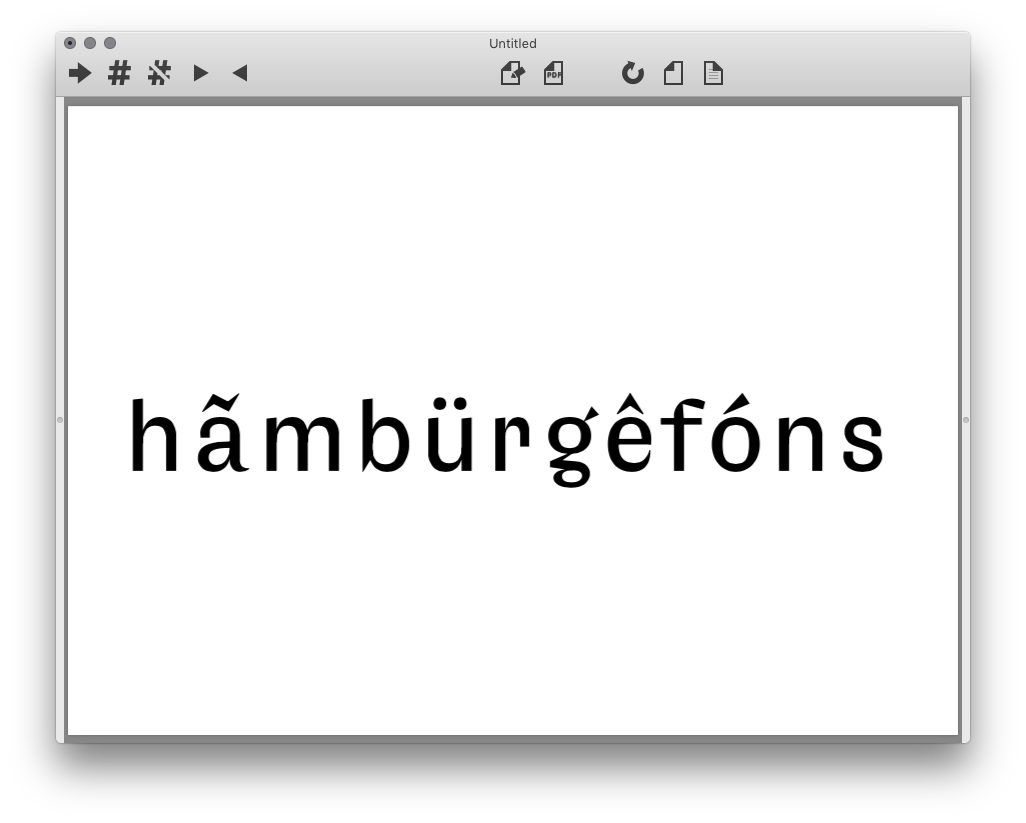
In order to set text on the page, we need to convert a string of characters into a list of glyph names. This is done using the font’s character map, a dictionary that maps unicode values to glyph names.
After each glyph is drawn, the origin position is shifted horizontally for the next glyph.
# define the text we want to set
txt = "hãmbürgêfóns"
# get the current font
f = CurrentFont()
# get the font’s character map
charMap = f.getCharacterMapping()
# define the document size
size('A4Landscape')
# move to origin
translate(50, 250)
# set scale
scale(0.1)
# iterate over the characters in text
for char in txt:
# get unicode value for character
uni = ord(char)
# get glyph names for unicode value
glyphNames = charMap.get(uni)
# skip glyphs which are not in the font
if not glyphNames:
continue
# draw glyph
glyph = f[glyphNames[0]]
drawGlyph(glyph)
# move position to next glyph
translate(glyph.width, 0)
This example could be extended to support line breaks, so that the text could reflow after reaching the end of the page.